Online Violin Tuner
 Use this free online violin tuner to tune your violin. This is for the standard GDAE violin tuning. Use the tuning pegs at the top of the violin to get close to the correct tone, and then use the fine tuners on the tail piece to do the fine tuning. The image on the right shows the notes for each string and also shows where the fine tuners are located.
Use this free online violin tuner to tune your violin. This is for the standard GDAE violin tuning. Use the tuning pegs at the top of the violin to get close to the correct tone, and then use the fine tuners on the tail piece to do the fine tuning. The image on the right shows the notes for each string and also shows where the fine tuners are located.
If there is no sound or the tuner above does not work, try updating your web browser to the latest version. If it still does not work, please try our older Online Violin Tuner that runs on Adobe Flash.
Caution: If your violin is extremely out of tune or if you are replacing the strings on the violin, and tuning it the first time, you have to be careful. If this is the case then tune each string a little at a time and then go on to the next string. You want to keep the tension on each string fairly equal. The bridge is not glued or attached to the violin, it is held there by the tension of the strings. If the tension varies too much it might cause the bridge to collapse. Also while you are tuning pay attention to the bridge, it should always be perpendicular to your violin and be straight, not angled.

Learn how to play: Now that you have your violin tuned, it is time to start playing it. Beginner violin players tend to have quite a few options to choose from when it comes to learning how to play. Visit our article on Learn How To Play the Violin.
The Essential Elements for Strings is a great resource for those who are beginning violin or experienced players who want to hone their skills.




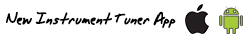







page was good until xapkshop commented
shit
omg comment are ****
wtf
wtf you act like my sister
Crazy
Crazy? I was crazy once. They locked me in a room. A rubber room. A rubber room with rats. And rats make me crazy. Crazy? I was crazy once. They locked me in a room. A rubber room. A rubber room with rats. And rats make me crazy. Crazy? I was crazy once. They locked me in a room. A rubber room. A rubber room with rats. And rats make me crazy. Crazy? I was crazy once. They locked me in a room. A rubber room. A rubber room with rats. And rats make me crazy. Crazy? I was crazy once. They locked me in a room. A rubber room. A rubber room with rats. And rats make me crazy.
What the f*ck are these comments!?
Why?
Why?
Ks
Hi
Hi guys will you buy some kids Hi guys will you buy some kids Hi guys will you buy some kids Hi guys will you buy some kids Hi guys will you buy some kids Hi guys will you buy some kids Hi guys will you buy some kids Hi guys will you buy some kids Hi guys will you buy some kids Hi guys will you buy some kids Hi guys will you buy some kids Hi guys will you buy some kids Hi guys will you buy some kids Hi guys will you buy some kids Hi guys will you buy some kids Hi guys will you buy some kids Hi guys will you buy some kids Hi guys will you buy some kids Hi guys will you buy some kids Hi guys will you buy some kids Hi guys will you buy some kids Hi guys will you buy some kids Hi guys will you buy some kids Hi guys will you buy some kids Hi guys will you buy some kids Hi guys will you buy some kids Hi guys will you buy some kids Hi guys will you buy some kids Hi guys will you buy some kids Hi guys will you buy some kids Hi guys will you buy some kids Hi guys will you buy some kids Hi guys will you buy some kids Hi guys will you buy some kids Hi guys will you buy some kids Hi guys will you buy some kids Hi guys will you buy some kids Hi guys will you buy some kids Hi guys will you buy some kids Hi guys will you buy some kids Hi guys will you buy some kids Hi guys will you buy some kids Hi guys will you buy some kids Hi guys will you buy some kids Hi guys will you buy some kids Hi guys will you buy some kids Hi guys will you buy some kids Hi guys will you buy some kids Hi guys will you buy some kids Hi guys will you buy some kids Hi guys will you buy some kids Hi guys will you buy some kids Hi guys will you buy some kids Hi guys will you buy some kids Hi guys will you buy some kids Hi guys will you buy some kids Hi guys will you buy some kids Hi guys will you buy some kids Hi guys will you buy some kids Hi guys will you buy some kids Hi guys will you buy some kids Hi guys will you buy some kids Hi guys will you buy some kids Hi guys will you buy some kids Hi guys will you buy some kids Hi guys will you buy some kids Hi guys will you buy some kids Hi guys will you buy some kids Hi guys will you buy some kids Hi guys will you buy some kids Hi guys will you buy some kids Hi guys will you buy some kids Hi guys will you buy some kids Hi guys will you buy some kids Hi guys will you buy some kids Hi guys will you buy some kids Hi guys will you buy some kids Hi guys will you buy some kids Hi guys will you buy some kids Hi guys will you buy some kids Hi guys will you buy some kids Hi guys will you buy some kids Hi guys will you buy some kids Hi guys will you buy some kids Hi guys will you buy some kids Hi guys will you buy some kids Hi guys will you buy some kids Hi guys will you buy some kids Hi guys will you buy some kids Hi guys will you buy some kids Hi guys will you buy some kids Hi guys will you buy some kids Hi guys will you buy some kids Hi guys will you buy some kids Hi guys will you buy some kids Hi guys will you buy some kids Hi guys will you buy some kids Hi guys will you buy some kids Hi guys will you buy some kids Hi guys will you buy some kids Hi guys will you buy some kids Hi guys will you buy some kids Hi guys will you buy some kids Hi guys will you buy some kids Hi guys will you buy some kids Hi guys will you buy some kids Hi guys will you buy some kids Hi guys will you buy some kids Hi guys will you buy some kids Hi guys will you buy some kids Hi guys will you buy some kids Hi guys will you buy some kids Hi guys will you buy some kids Hi guys will you buy some kids Hi guys will you buy some kids Hi guys will you buy some kids Hi guys will you buy some kids Hi guys will you buy some kids Hi guys will you buy some kids Hi guys will you buy some kids Hi guys will you buy some kids Hi guys will you buy some kids Hi guys will you buy some kids Hi guys will you buy some kids Hi guys will you buy some kids Hi guys will you buy some kids Hi guys will you buy some kids Hi guys will you buy some kids Hi guys will you buy some kids Hi guys will you buy some kids Hi guys will you buy some kids Hi guys will you buy some kids Hi g
Hi guys will you buy some kids Hi guys will you buy some kids Hi guys will you buy some kids Hi guys will you buy some kids Hi guys will you buy some kids Hi guys will you buy some kids Hi guys will you buy some kids Hi guys will you buy some kids Hi guys will you buy some kids Hi guys will you buy some kids Hi guys will you buy some kids Hi guys will you buy some kids Hi guys will you buy some kids Hi guys will you buy some kids Hi guys will you buy some kids Hi guys will you buy some kids Hi guys will you buy some kids Hi guys will you buy some kids Hi guys will you buy some kids Hi guys will you buy some kids Hi guys will you buy some kids Hi guys will you buy some kids Hi guys will you buy some kids Hi guys will you buy some kids Hi guys will you buy some kids Hi guys will you buy some kids Hi guys will you buy some kids Hi guys will you buy some kids Hi guys will you buy some kids Hi guys will you buy some kids Hi guys will you buy some kids Hi guys will you buy some kids Hi guys will you buy some kids Hi guys will you buy some kids Hi guys will you buy some kids Hi guys will you buy some kids Hi guys will you buy some kids Hi guys will you buy some kids Hi guys will you buy some kids Hi guys will you buy some kids Hi guys will you buy some kids Hi guys will you buy some kids Hi guys will you buy some kids Hi guys will you buy some kids Hi guys will you buy some kids Hi guys will you buy some kids Hi guys will you buy some kids Hi guys will you buy some kids Hi guys will you buy some kids Hi guys will you buy some kids Hi guys will you buy some kids Hi guys will you buy some kids Hi guys will you buy some kids Hi guys will you buy some kids Hi guys will you buy some kids Hi guys will you buy some kids Hi guys will you buy some kids Hi guys will you buy some kids Hi guys will you buy some kids Hi guys will you buy some kids Hi guys will you buy some kids Hi guys will you buy some kids Hi guys will you buy some kids Hi guys will you buy some kids Hi guys will you buy some kids Hi guys will you buy some kids Hi guys will you buy some kids Hi guys will you buy some kids Hi guys will you buy some kids Hi guys will you buy some kids Hi guys will you buy some kids Hi guys will you buy some kids Hi guys will you buy some kids Hi guys will you buy some kids Hi guys will you buy some kids Hi guys will you buy some kids Hi guys will you buy some kids Hi guys will you buy some kids Hi guys will you buy some kids Hi guys will you buy some kids Hi guys will you buy some kids Hi guys will you buy some kids Hi guys will you buy some kids Hi guys will you buy some kids Hi guys will you buy some kids Hi guys will you buy some kids Hi guys will you buy some kids Hi guys will you buy some kids Hi guys will you buy some kids Hi guys will you buy some kids Hi guys will you buy some kids Hi guys will you buy some kids Hi guys will you buy some kids Hi guys will you buy some kids Hi guys will you buy some kids Hi guys will you buy some kids Hi guys will you buy some kids Hi guys will you buy some kids Hi guys will you buy some kids Hi guys will you buy some kids Hi guys will you buy some kids Hi guys will you buy some kids Hi guys will you buy some kids Hi guys will you buy some kids Hi guys will you buy some kids Hi guys will you buy some kids Hi guys will you buy some kids Hi guys will you buy some kids Hi guys will you buy some kids Hi guys will you buy some kids Hi guys will you buy some kids Hi guys will you buy some kids Hi guys will you buy some kids Hi guys will you buy some kids Hi guys will you buy some kids Hi guys will you buy some kids Hi guys will you buy some kids Hi guys will you buy some kids Hi guys will you buy some kids Hi guys will you buy some kids Hi guys will you buy some kids Hi guys will you buy some kids Hi guys will you buy some kids Hi guys will you buy some kids Hi guys will you buy some kids Hi guys will you buy some kids Hi guys will you buy some kids Hi guys will you buy some kids Hi guys will you buy some kids Hi guys will you buy some kids Hi guys will you buy some kids Hi guys will you buy some kids Hi g
Hi guys will you buy some kids Hi guys will you buy some kids Hi guys will you buy some kids Hi guys will you buy some kids Hi guys will you buy some kids Hi guys will you buy some kids Hi guys will you buy some kids Hi guys will you buy some kids Hi guys will you buy some kids Hi guys will you buy some kids Hi guys will you buy some kids Hi guys will you buy some kids Hi guys will you buy some kids Hi guys will you buy some kids Hi guys will you buy some kids Hi guys will you buy some kids Hi guys will you buy some kids Hi guys will you buy some kids Hi guys will you buy some kids Hi guys will you buy some kids Hi guys will you buy some kids Hi guys will you buy some kids Hi guys will you buy some kids Hi guys will you buy some kids Hi guys will you buy some kids Hi guys will you buy some kids Hi guys will you buy some kids Hi guys will you buy some kids Hi guys will you buy some kids Hi guys will you buy some kids Hi guys will you buy some kids Hi guys will you buy some kids Hi guys will you buy some kids Hi guys will you buy some kids Hi guys will you buy some kids Hi guys will you buy some kids Hi guys will you buy some kids Hi guys will you buy some kids Hi guys will you buy some kids Hi guys will you buy some kids Hi guys will you buy some kids Hi guys will you buy some kids Hi guys will you buy some kids Hi guys will you buy some kids Hi guys will you buy some kids Hi guys will you buy some kids Hi guys will you buy some kids Hi guys will you buy some kids Hi guys will you buy some kids Hi guys will you buy some kids Hi guys will you buy some kids Hi guys will you buy some kids Hi guys will you buy some kids Hi guys will you buy some kids Hi guys will you buy some kids Hi guys will you buy some kids Hi guys will you buy some kids Hi guys will you buy some kids Hi guys will you buy some kids Hi guys will you buy some kids Hi guys will you buy some kids Hi guys will you buy some kids Hi guys will you buy some kids Hi guys will you buy some kids Hi guys will you buy some kids Hi guys will you buy some kids Hi guys will you buy some kids Hi guys will you buy some kids Hi guys will you buy some kids Hi guys will you buy some kids Hi guys will you buy some kids Hi guys will you buy some kids Hi guys will you buy some kids Hi guys will you buy some kids Hi guys will you buy some kids Hi guys will you buy some kids Hi guys will you buy some kids Hi guys will you buy some kids Hi guys will you buy some kids Hi guys will you buy some kids Hi guys will you buy some kids Hi guys will you buy some kids Hi guys will you buy some kids Hi guys will you buy some kids Hi guys will you buy some kids Hi guys will you buy some kids Hi guys will you buy some kids Hi guys will you buy some kids Hi guys will you buy some kids Hi guys will you buy some kids Hi guys will you buy some kids Hi guys will you buy some kids Hi guys will you buy some kids Hi guys will you buy some kids Hi guys will you buy some kids Hi guys will you buy some kids Hi guys will you buy some kids Hi guys will you buy some kids Hi guys will you buy some kids Hi guys will you buy some kids Hi guys will you buy some kids Hi guys will you buy some kids Hi guys will you buy some kids Hi guys will you buy some kids Hi guys will you buy some kids Hi guys will you buy some kids Hi guys will you buy some kids Hi guys will you buy some kids Hi guys will you buy some kids Hi guys will you buy some kids Hi guys will you buy some kids Hi guys will you buy some kids Hi guys will you buy some kids Hi guys will you buy some kids Hi guys will you buy some kids Hi guys will you buy some kids Hi guys will you buy some kids Hi guys will you buy some kids Hi guys will you buy some kids Hi guys will you buy some kids Hi guys will you buy some kids Hi guys will you buy some kids Hi guys will you buy some kids Hi guys will you buy some kids Hi guys will you buy some kids Hi guys will you buy some kids Hi guys will you buy some kids Hi guys will you buy some kids Hi guys will you buy some kids Hi guys will you buy some kids Hi guys will you buy some kids Hi guys will you buy some kids Hi g
Hi guys will you buy some kids Hi guys will you buy some kids Hi guys will you buy some kids Hi guys will you buy some kids Hi guys will you buy some kids Hi guys will you buy some kids Hi guys will you buy some kids Hi guys will you buy some kids Hi guys will you buy some kids Hi guys will you buy some kids Hi guys will you buy some kids Hi guys will you buy some kids Hi guys will you buy some kids Hi guys will you buy some kids Hi guys will you buy some kids Hi guys will you buy some kids Hi guys will you buy some kids Hi guys will you buy some kids Hi guys will you buy some kids Hi guys will you buy some kids Hi guys will you buy some kids Hi guys will you buy some kids Hi guys will you buy some kids Hi guys will you buy some kids Hi guys will you buy some kids Hi guys will you buy some kids Hi guys will you buy some kids Hi guys will you buy some kids Hi guys will you buy some kids Hi guys will you buy some kids Hi guys will you buy some kids Hi guys will you buy some kids Hi guys will you buy some kids Hi guys will you buy some kids Hi guys will you buy some kids Hi guys will you buy some kids Hi guys will you buy some kids Hi guys will you buy some kids Hi guys will you buy some kids Hi guys will you buy some kids Hi guys will you buy some kids Hi guys will you buy some kids Hi guys will you buy some kids Hi guys will you buy some kids Hi guys will you buy some kids Hi guys will you buy some kids Hi guys will you buy some kids Hi guys will you buy some kids Hi guys will you buy some kids Hi guys will you buy some kids Hi guys will you buy some kids Hi guys will you buy some kids Hi guys will you buy some kids Hi guys will you buy some kids Hi guys will you buy some kids Hi guys will you buy some kids Hi guys will you buy some kids Hi guys will you buy some kids Hi guys will you buy some kids Hi guys will you buy some kids Hi guys will you buy some kids Hi guys will you buy some kids Hi guys will you buy some kids Hi guys will you buy some kids Hi guys will you buy some kids Hi guys will you buy some kids Hi guys will you buy some kids Hi guys will you buy some kids Hi guys will you buy some kids Hi guys will you buy some kids Hi guys will you buy some kids Hi guys will you buy some kids Hi guys will you buy some kids Hi guys will you buy some kids Hi guys will you buy some kids Hi guys will you buy some kids Hi guys will you buy some kids Hi guys will you buy some kids Hi guys will you buy some kids Hi guys will you buy some kids Hi guys will you buy some kids Hi guys will you buy some kids Hi guys will you buy some kids Hi guys will you buy some kids Hi guys will you buy some kids Hi guys will you buy some kids Hi guys will you buy some kids Hi guys will you buy some kids Hi guys will you buy some kids Hi guys will you buy some kids Hi guys will you buy some kids Hi guys will you buy some kids Hi guys will you buy some kids Hi guys will you buy some kids Hi guys will you buy some kids Hi guys will you buy some kids Hi guys will you buy some kids Hi guys will you buy some kids Hi guys will you buy some kids Hi guys will you buy some kids Hi guys will you buy some kids Hi guys will you buy some kids Hi guys will you buy some kids Hi guys will you buy some kids Hi guys will you buy some kids Hi guys will you buy some kids Hi guys will you buy some kids Hi guys will you buy some kids Hi guys will you buy some kids Hi guys will you buy some kids Hi guys will you buy some kids Hi guys will you buy some kids Hi guys will you buy some kids Hi guys will you buy some kids Hi guys will you buy some kids Hi guys will you buy some kids Hi guys will you buy some kids Hi guys will you buy some kids Hi guys will you buy some kids Hi guys will you buy some kids Hi guys will you buy some kids Hi guys will you buy some kids Hi guys will you buy some kids Hi guys will you buy some kids Hi guys will you buy some kids Hi guys will you buy some kids Hi guys will you buy some kids Hi guys will you buy some kids Hi guys will you buy some kids Hi guys will you buy some kids Hi guys will you buy some kids Hi guys will you buy some kids Hi g
Hi guys will you buy some kids Hi guys will you buy some kids Hi guys will you buy some kids Hi guys will you buy some kids Hi guys will you buy some kids Hi guys will you buy some kids Hi guys will you buy some kids Hi guys will you buy some kids Hi guys will you buy some kids Hi guys will you buy some kids Hi guys will you buy some kids Hi guys will you buy some kids Hi guys will you buy some kids Hi guys will you buy some kids Hi guys will you buy some kids Hi guys will you buy some kids Hi guys will you buy some kids Hi guys will you buy some kids Hi guys will you buy some kids Hi guys will you buy some kids Hi guys will you buy some kids Hi guys will you buy some kids Hi guys will you buy some kids Hi guys will you buy some kids Hi guys will you buy some kids Hi guys will you buy some kids Hi guys will you buy some kids Hi guys will you buy some kids Hi guys will you buy some kids Hi guys will you buy some kids Hi guys will you buy some kids Hi guys will you buy some kids Hi guys will you buy some kids Hi guys will you buy some kids Hi guys will you buy some kids Hi guys will you buy some kids Hi guys will you buy some kids Hi guys will you buy some kids Hi guys will you buy some kids Hi guys will you buy some kids Hi guys will you buy some kids Hi guys will you buy some kids Hi guys will you buy some kids Hi guys will you buy some kids Hi guys will you buy some kids Hi guys will you buy some kids Hi guys will you buy some kids Hi guys will you buy some kids Hi guys will you buy some kids Hi guys will you buy some kids Hi guys will you buy some kids Hi guys will you buy some kids Hi guys will you buy some kids Hi guys will you buy some kids Hi guys will you buy some kids Hi guys will you buy some kids Hi guys will you buy some kids Hi guys will you buy some kids Hi guys will you buy some kids Hi guys will you buy some kids Hi guys will you buy some kids Hi guys will you buy some kids Hi guys will you buy some kids Hi guys will you buy some kids Hi guys will you buy some kids Hi guys will you buy some kids Hi guys will you buy some kids Hi guys will you buy some kids Hi guys will you buy some kids Hi guys will you buy some kids Hi guys will you buy some kids Hi guys will you buy some kids Hi guys will you buy some kids Hi guys will you buy some kids Hi guys will you buy some kids Hi guys will you buy some kids Hi guys will you buy some kids Hi guys will you buy some kids Hi guys will you buy some kids Hi guys will you buy some kids Hi guys will you buy some kids Hi guys will you buy some kids Hi guys will you buy some kids Hi guys will you buy some kids Hi guys will you buy some kids Hi guys will you buy some kids Hi guys will you buy some kids Hi guys will you buy some kids Hi guys will you buy some kids Hi guys will you buy some kids Hi guys will you buy some kids Hi guys will you buy some kids Hi guys will you buy some kids Hi guys will you buy some kids Hi guys will you buy some kids Hi guys will you buy some kids Hi guys will you buy some kids Hi guys will you buy some kids Hi guys will you buy some kids Hi guys will you buy some kids Hi guys will you buy some kids Hi guys will you buy some kids Hi guys will you buy some kids Hi guys will you buy some kids Hi guys will you buy some kids Hi guys will you buy some kids Hi guys will you buy some kids Hi guys will you buy some kids Hi guys will you buy some kids Hi guys will you buy some kids Hi guys will you buy some kids Hi guys will you buy some kids Hi guys will you buy some kids Hi guys will you buy some kids Hi guys will you buy some kids Hi guys will you buy some kids Hi guys will you buy some kids Hi guys will you buy some kids Hi guys will you buy some kids Hi guys will you buy some kids Hi guys will you buy some kids Hi guys will you buy some kids Hi guys will you buy some kids Hi guys will you buy some kids Hi guys will you buy some kids Hi guys will you buy some kids Hi guys will you buy some kids Hi guys will you buy some kids Hi guys will you buy some kids Hi guys will you buy some kids Hi guys will you buy some kids Hi guys will you buy some kids Hi g
Hi guys will you buy some kids Hi guys will you buy some kids Hi guys will you buy some kids Hi guys will you buy some kids Hi guys will you buy some kids Hi guys will you buy some kids Hi guys will you buy some kids Hi guys will you buy some kids Hi guys will you buy some kids Hi guys will you buy some kids Hi guys will you buy some kids Hi guys will you buy some kids Hi guys will you buy some kids Hi guys will you buy some kids Hi guys will you buy some kids Hi guys will you buy some kids Hi guys will you buy some kids Hi guys will you buy some kids Hi guys will you buy some kids Hi guys will you buy some kids Hi guys will you buy some kids Hi guys will you buy some kids Hi guys will you buy some kids Hi guys will you buy some kids Hi guys will you buy some kids Hi guys will you buy some kids Hi guys will you buy some kids Hi guys will you buy some kids Hi guys will you buy some kids Hi guys will you buy some kids Hi guys will you buy some kids Hi guys will you buy some kids Hi guys will you buy some kids Hi guys will you buy some kids Hi guys will you buy some kids Hi guys will you buy some kids Hi guys will you buy some kids Hi guys will you buy some kids Hi guys will you buy some kids Hi guys will you buy some kids Hi guys will you buy some kids Hi guys will you buy some kids Hi guys will you buy some kids Hi guys will you buy some kids Hi guys will you buy some kids Hi guys will you buy some kids Hi guys will you buy some kids Hi guys will you buy some kids Hi guys will you buy some kids Hi guys will you buy some kids Hi guys will you buy some kids Hi guys will you buy some kids Hi guys will you buy some kids Hi guys will you buy some kids Hi guys will you buy some kids Hi guys will you buy some kids Hi guys will you buy some kids Hi guys will you buy some kids Hi guys will you buy some kids Hi guys will you buy some kids Hi guys will you buy some kids Hi guys will you buy some kids Hi guys will you buy some kids Hi guys will you buy some kids Hi guys will you buy some kids Hi guys will you buy some kids Hi guys will you buy some kids Hi guys will you buy some kids Hi guys will you buy some kids Hi guys will you buy some kids Hi guys will you buy some kids Hi guys will you buy some kids Hi guys will you buy some kids Hi guys will you buy some kids Hi guys will you buy some kids Hi guys will you buy some kids Hi guys will you buy some kids Hi guys will you buy some kids Hi guys will you buy some kids Hi guys will you buy some kids Hi guys will you buy some kids Hi guys will you buy some kids Hi guys will you buy some kids Hi guys will you buy some kids Hi guys will you buy some kids Hi guys will you buy some kids Hi guys will you buy some kids Hi guys will you buy some kids Hi guys will you buy some kids Hi guys will you buy some kids Hi guys will you buy some kids Hi guys will you buy some kids Hi guys will you buy some kids Hi guys will you buy some kids Hi guys will you buy some kids Hi guys will you buy some kids Hi guys will you buy some kids Hi guys will you buy some kids Hi guys will you buy some kids Hi guys will you buy some kids Hi guys will you buy some kids Hi guys will you buy some kids Hi guys will you buy some kids Hi guys will you buy some kids Hi guys will you buy some kids Hi guys will you buy some kids Hi guys will you buy some kids Hi guys will you buy some kids Hi guys will you buy some kids Hi guys will you buy some kids Hi guys will you buy some kids Hi guys will you buy some kids Hi guys will you buy some kids Hi guys will you buy some kids Hi guys will you buy some kids Hi guys will you buy some kids Hi guys will you buy some kids Hi guys will you buy some kids Hi guys will you buy some kids Hi guys will you buy some kids Hi guys will you buy some kids Hi guys will you buy some kids Hi guys will you buy some kids Hi guys will you buy some kids Hi guys will you buy some kids Hi guys will you buy some kids Hi guys will you buy some kids Hi guys will you buy some kids Hi guys will you buy some kids Hi guys will you buy some kids Hi guys will you buy some kids Hi guys will you buy some kids Hi g
Hi guys will you buy some kids Hi guys will you buy some kids Hi guys will you buy some kids Hi guys will you buy some kids Hi guys will you buy some kids Hi guys will you buy some kids Hi guys will you buy some kids Hi guys will you buy some kids Hi guys will you buy some kids Hi guys will you buy some kids Hi guys will you buy some kids Hi guys will you buy some kids Hi guys will you buy some kids Hi guys will you buy some kids Hi guys will you buy some kids Hi guys will you buy some kids Hi guys will you buy some kids Hi guys will you buy some kids Hi guys will you buy some kids Hi guys will you buy some kids Hi guys will you buy some kids Hi guys will you buy some kids Hi guys will you buy some kids Hi guys will you buy some kids Hi guys will you buy some kids Hi guys will you buy some kids Hi guys will you buy some kids Hi guys will you buy some kids Hi guys will you buy some kids Hi guys will you buy some kids Hi guys will you buy some kids Hi guys will you buy some kids Hi guys will you buy some kids Hi guys will you buy some kids Hi guys will you buy some kids Hi guys will you buy some kids Hi guys will you buy some kids Hi guys will you buy some kids Hi guys will you buy some kids Hi guys will you buy some kids Hi guys will you buy some kids Hi guys will you buy some kids Hi guys will you buy some kids Hi guys will you buy some kids Hi guys will you buy some kids Hi guys will you buy some kids Hi guys will you buy some kids Hi guys will you buy some kids Hi guys will you buy some kids Hi guys will you buy some kids Hi guys will you buy some kids Hi guys will you buy some kids Hi guys will you buy some kids Hi guys will you buy some kids Hi guys will you buy some kids Hi guys will you buy some kids Hi guys will you buy some kids Hi guys will you buy some kids Hi guys will you buy some kids Hi guys will you buy some kids Hi guys will you buy some kids Hi guys will you buy some kids Hi guys will you buy some kids Hi guys will you buy some kids Hi guys will you buy some kids Hi guys will you buy some kids Hi guys will you buy some kids Hi guys will you buy some kids Hi guys will you buy some kids Hi guys will you buy some kids Hi guys will you buy some kids Hi guys will you buy some kids Hi guys will you buy some kids Hi guys will you buy some kids Hi guys will you buy some kids Hi guys will you buy some kids Hi guys will you buy some kids Hi guys will you buy some kids Hi guys will you buy some kids Hi guys will you buy some kids Hi guys will you buy some kids Hi guys will you buy some kids Hi guys will you buy some kids Hi guys will you buy some kids Hi guys will you buy some kids Hi guys will you buy some kids Hi guys will you buy some kids Hi guys will you buy some kids Hi guys will you buy some kids Hi guys will you buy some kids Hi guys will you buy some kids Hi guys will you buy some kids Hi guys will you buy some kids Hi guys will you buy some kids Hi guys will you buy some kids Hi guys will you buy some kids Hi guys will you buy some kids Hi guys will you buy some kids Hi guys will you buy some kids Hi guys will you buy some kids Hi guys will you buy some kids Hi guys will you buy some kids Hi guys will you buy some kids Hi guys will you buy some kids Hi guys will you buy some kids Hi guys will you buy some kids Hi guys will you buy some kids Hi guys will you buy some kids Hi guys will you buy some kids Hi guys will you buy some kids Hi guys will you buy some kids Hi guys will you buy some kids Hi guys will you buy some kids Hi guys will you buy some kids Hi guys will you buy some kids Hi guys will you buy some kids Hi guys will you buy some kids Hi guys will you buy some kids Hi guys will you buy some kids Hi guys will you buy some kids Hi guys will you buy some kids Hi guys will you buy some kids Hi guys will you buy some kids Hi guys will you buy some kids Hi guys will you buy some kids Hi guys will you buy some kids Hi guys will you buy some kids Hi guys will you buy some kids Hi guys will you buy some kids Hi guys will you buy some kids Hi guys will you buy some kids Hi guys will you buy some kids Hi g
Hi guys will you buy some kids Hi guys will you buy some kids Hi guys will you buy some kids Hi guys will you buy some kids Hi guys will you buy some kids Hi guys will you buy some kids Hi guys will you buy some kids Hi guys will you buy some kids Hi guys will you buy some kids Hi guys will you buy some kids Hi guys will you buy some kids Hi guys will you buy some kids Hi guys will you buy some kids Hi guys will you buy some kids Hi guys will you buy some kids Hi guys will you buy some kids Hi guys will you buy some kids Hi guys will you buy some kids Hi guys will you buy some kids Hi guys will you buy some kids Hi guys will you buy some kids Hi guys will you buy some kids Hi guys will you buy some kids Hi guys will you buy some kids Hi guys will you buy some kids Hi guys will you buy some kids Hi guys will you buy some kids Hi guys will you buy some kids Hi guys will you buy some kids Hi guys will you buy some kids Hi guys will you buy some kids Hi guys will you buy some kids Hi guys will you buy some kids Hi guys will you buy some kids Hi guys will you buy some kids Hi guys will you buy some kids Hi guys will you buy some kids Hi guys will you buy some kids Hi guys will you buy some kids Hi guys will you buy some kids Hi guys will you buy some kids Hi guys will you buy some kids Hi guys will you buy some kids Hi guys will you buy some kids Hi guys will you buy some kids Hi guys will you buy some kids Hi guys will you buy some kids Hi guys will you buy some kids Hi guys will you buy some kids Hi guys will you buy some kids Hi guys will you buy some kids Hi guys will you buy some kids Hi guys will you buy some kids Hi guys will you buy some kids Hi guys will you buy some kids Hi guys will you buy some kids Hi guys will you buy some kids Hi guys will you buy some kids Hi guys will you buy some kids Hi guys will you buy some kids Hi guys will you buy some kids Hi guys will you buy some kids Hi guys will you buy some kids Hi guys will you buy some kids Hi guys will you buy some kids Hi guys will you buy some kids Hi guys will you buy some kids Hi guys will you buy some kids Hi guys will you buy some kids Hi guys will you buy some kids Hi guys will you buy some kids Hi guys will you buy some kids Hi guys will you buy some kids Hi guys will you buy some kids Hi guys will you buy some kids Hi guys will you buy some kids Hi guys will you buy some kids Hi guys will you buy some kids Hi guys will you buy some kids Hi guys will you buy some kids Hi guys will you buy some kids Hi guys will you buy some kids Hi guys will you buy some kids Hi guys will you buy some kids Hi guys will you buy some kids Hi guys will you buy some kids Hi guys will you buy some kids Hi guys will you buy some kids Hi guys will you buy some kids Hi guys will you buy some kids Hi guys will you buy some kids Hi guys will you buy some kids Hi guys will you buy some kids Hi guys will you buy some kids Hi guys will you buy some kids Hi guys will you buy some kids Hi guys will you buy some kids Hi guys will you buy some kids Hi guys will you buy some kids Hi guys will you buy some kids Hi guys will you buy some kids Hi guys will you buy some kids Hi guys will you buy some kids Hi guys will you buy some kids Hi guys will you buy some kids Hi guys will you buy some kids Hi guys will you buy some kids Hi guys will you buy some kids Hi guys will you buy some kids Hi guys will you buy some kids Hi guys will you buy some kids Hi guys will you buy some kids Hi guys will you buy some kids Hi guys will you buy some kids Hi guys will you buy some kids Hi guys will you buy some kids Hi guys will you buy some kids Hi guys will you buy some kids Hi guys will you buy some kids Hi guys will you buy some kids Hi guys will you buy some kids Hi guys will you buy some kids Hi guys will you buy some kids Hi guys will you buy some kids Hi guys will you buy some kids Hi guys will you buy some kids Hi guys will you buy some kids Hi guys will you buy some kids Hi guys will you buy some kids Hi guys will you buy some kids Hi guys will you buy some kids Hi guys will you buy some kids Hi g
Hi guys will you buy some kids Hi guys will you buy some kids Hi guys will you buy some kids Hi guys will you buy some kids Hi guys will you buy some kids Hi guys will you buy some kids Hi guys will you buy some kids Hi guys will you buy some kids Hi guys will you buy some kids Hi guys will you buy some kids Hi guys will you buy some kids Hi guys will you buy some kids Hi guys will you buy some kids Hi guys will you buy some kids Hi guys will you buy some kids Hi guys will you buy some kids Hi guys will you buy some kids Hi guys will you buy some kids Hi guys will you buy some kids Hi guys will you buy some kids Hi guys will you buy some kids Hi guys will you buy some kids Hi guys will you buy some kids Hi guys will you buy some kids Hi guys will you buy some kids Hi guys will you buy some kids Hi guys will you buy some kids Hi guys will you buy some kids Hi guys will you buy some kids Hi guys will you buy some kids Hi guys will you buy some kids Hi guys will you buy some kids Hi guys will you buy some kids Hi guys will you buy some kids Hi guys will you buy some kids Hi guys will you buy some kids Hi guys will you buy some kids Hi guys will you buy some kids Hi guys will you buy some kids Hi guys will you buy some kids Hi guys will you buy some kids Hi guys will you buy some kids Hi guys will you buy some kids Hi guys will you buy some kids Hi guys will you buy some kids Hi guys will you buy some kids Hi guys will you buy some kids Hi guys will you buy some kids Hi guys will you buy some kids Hi guys will you buy some kids Hi guys will you buy some kids Hi guys will you buy some kids Hi guys will you buy some kids Hi guys will you buy some kids Hi guys will you buy some kids Hi guys will you buy some kids Hi guys will you buy some kids Hi guys will you buy some kids Hi guys will you buy some kids Hi guys will you buy some kids Hi guys will you buy some kids Hi guys will you buy some kids Hi guys will you buy some kids Hi guys will you buy some kids Hi guys will you buy some kids Hi guys will you buy some kids Hi guys will you buy some kids Hi guys will you buy some kids Hi guys will you buy some kids Hi guys will you buy some kids Hi guys will you buy some kids Hi guys will you buy some kids Hi guys will you buy some kids Hi guys will you buy some kids Hi guys will you buy some kids Hi guys will you buy some kids Hi guys will you buy some kids Hi guys will you buy some kids Hi guys will you buy some kids Hi guys will you buy some kids Hi guys will you buy some kids Hi guys will you buy some kids Hi guys will you buy some kids Hi guys will you buy some kids Hi guys will you buy some kids Hi guys will you buy some kids Hi guys will you buy some kids Hi guys will you buy some kids Hi guys will you buy some kids Hi guys will you buy some kids Hi guys will you buy some kids Hi guys will you buy some kids Hi guys will you buy some kids Hi guys will you buy some kids Hi guys will you buy some kids Hi guys will you buy some kids Hi guys will you buy some kids Hi guys will you buy some kids Hi guys will you buy some kids Hi guys will you buy some kids Hi guys will you buy some kids Hi guys will you buy some kids Hi guys will you buy some kids Hi guys will you buy some kids Hi guys will you buy some kids Hi guys will you buy some kids Hi guys will you buy some kids Hi guys will you buy some kids Hi guys will you buy some kids Hi guys will you buy some kids Hi guys will you buy some kids Hi guys will you buy some kids Hi guys will you buy some kids Hi guys will you buy some kids Hi guys will you buy some kids Hi guys will you buy some kids Hi guys will you buy some kids Hi guys will you buy some kids Hi guys will you buy some kids Hi guys will you buy some kids Hi guys will you buy some kids Hi guys will you buy some kids Hi guys will you buy some kids Hi guys will you buy some kids Hi guys will you buy some kids Hi guys will you buy some kids Hi guys will you buy some kids Hi guys will you buy some kids Hi guys will you buy some kids Hi guys will you buy some kids Hi guys will you buy some kids Hi guys will you buy some kids Hi g
Hi guys will you buy some kids Hi guys will you buy some kids Hi guys will you buy some kids Hi guys will you buy some kids Hi guys will you buy some kids Hi guys will you buy some kids Hi guys will you buy some kids Hi guys will you buy some kids Hi guys will you buy some kids Hi guys will you buy some kids Hi guys will you buy some kids Hi guys will you buy some kids Hi guys will you buy some kids Hi guys will you buy some kids Hi guys will you buy some kids Hi guys will you buy some kids Hi guys will you buy some kids Hi guys will you buy some kids Hi guys will you buy some kids Hi guys will you buy some kids Hi guys will you buy some kids Hi guys will you buy some kids Hi guys will you buy some kids Hi guys will you buy some kids Hi guys will you buy some kids Hi guys will you buy some kids Hi guys will you buy some kids Hi guys will you buy some kids Hi guys will you buy some kids Hi guys will you buy some kids Hi guys will you buy some kids Hi guys will you buy some kids Hi guys will you buy some kids Hi guys will you buy some kids Hi guys will you buy some kids Hi guys will you buy some kids Hi guys will you buy some kids Hi guys will you buy some kids Hi guys will you buy some kids Hi guys will you buy some kids Hi guys will you buy some kids Hi guys will you buy some kids Hi guys will you buy some kids Hi guys will you buy some kids Hi guys will you buy some kids Hi guys will you buy some kids Hi guys will you buy some kids Hi guys will you buy some kids Hi guys will you buy some kids Hi guys will you buy some kids Hi guys will you buy some kids Hi guys will you buy some kids Hi guys will you buy some kids Hi guys will you buy some kids Hi guys will you buy some kids Hi guys will you buy some kids Hi guys will you buy some kids Hi guys will you buy some kids Hi guys will you buy some kids Hi guys will you buy some kids Hi guys will you buy some kids Hi guys will you buy some kids Hi guys will you buy some kids Hi guys will you buy some kids Hi guys will you buy some kids Hi guys will you buy some kids Hi guys will you buy some kids Hi guys will you buy some kids Hi guys will you buy some kids Hi guys will you buy some kids Hi guys will you buy some kids Hi guys will you buy some kids Hi guys will you buy some kids Hi guys will you buy some kids Hi guys will you buy some kids Hi guys will you buy some kids Hi guys will you buy some kids Hi guys will you buy some kids Hi guys will you buy some kids Hi guys will you buy some kids Hi guys will you buy some kids Hi guys will you buy some kids Hi guys will you buy some kids Hi guys will you buy some kids Hi guys will you buy some kids Hi guys will you buy some kids Hi guys will you buy some kids Hi guys will you buy some kids Hi guys will you buy some kids Hi guys will you buy some kids Hi guys will you buy some kids Hi guys will you buy some kids Hi guys will you buy some kids Hi guys will you buy some kids Hi guys will you buy some kids Hi guys will you buy some kids Hi guys will you buy some kids Hi guys will you buy some kids Hi guys will you buy some kids Hi guys will you buy some kids Hi guys will you buy some kids Hi guys will you buy some kids Hi guys will you buy some kids Hi guys will you buy some kids Hi guys will you buy some kids Hi guys will you buy some kids Hi guys will you buy some kids Hi guys will you buy some kids Hi guys will you buy some kids Hi guys will you buy some kids Hi guys will you buy some kids Hi guys will you buy some kids Hi guys will you buy some kids Hi guys will you buy some kids Hi guys will you buy some kids Hi guys will you buy some kids Hi guys will you buy some kids Hi guys will you buy some kids Hi guys will you buy some kids Hi guys will you buy some kids Hi guys will you buy some kids Hi guys will you buy some kids Hi guys will you buy some kids Hi guys will you buy some kids Hi guys will you buy some kids Hi guys will you buy some kids Hi guys will you buy some kids Hi guys will you buy some kids Hi guys will you buy some kids Hi guys will you buy some kids Hi guys will you buy some kids Hi guys will you buy some kids Hi g
Hi guys will you buy some kids Hi guys will you buy some kids Hi guys will you buy some kids Hi guys will you buy some kids Hi guys will you buy some kids Hi guys will you buy some kids Hi guys will you buy some kids Hi guys will you buy some kids Hi guys will you buy some kids Hi guys will you buy some kids Hi guys will you buy some kids Hi guys will you buy some kids Hi guys will you buy some kids Hi guys will you buy some kids Hi guys will you buy some kids Hi guys will you buy some kids Hi guys will you buy some kids Hi guys will you buy some kids Hi guys will you buy some kids Hi guys will you buy some kids Hi guys will you buy some kids Hi guys will you buy some kids Hi guys will you buy some kids Hi guys will you buy some kids Hi guys will you buy some kids Hi guys will you buy some kids Hi guys will you buy some kids Hi guys will you buy some kids Hi guys will you buy some kids Hi guys will you buy some kids Hi guys will you buy some kids Hi guys will you buy some kids Hi guys will you buy some kids Hi guys will you buy some kids Hi guys will you buy some kids Hi guys will you buy some kids Hi guys will you buy some kids Hi guys will you buy some kids Hi guys will you buy some kids Hi guys will you buy some kids Hi guys will you buy some kids Hi guys will you buy some kids Hi guys will you buy some kids Hi guys will you buy some kids Hi guys will you buy some kids Hi guys will you buy some kids Hi guys will you buy some kids Hi guys will you buy some kids Hi guys will you buy some kids Hi guys will you buy some kids Hi guys will you buy some kids Hi guys will you buy some kids Hi guys will you buy some kids Hi guys will you buy some kids Hi guys will you buy some kids Hi guys will you buy some kids Hi guys will you buy some kids Hi guys will you buy some kids Hi guys will you buy some kids Hi guys will you buy some kids Hi guys will you buy some kids Hi guys will you buy some kids Hi guys will you buy some kids Hi guys will you buy some kids Hi guys will you buy some kids Hi guys will you buy some kids Hi guys will you buy some kids Hi guys will you buy some kids Hi guys will you buy some kids Hi guys will you buy some kids Hi guys will you buy some kids Hi guys will you buy some kids Hi guys will you buy some kids Hi guys will you buy some kids Hi guys will you buy some kids Hi guys will you buy some kids Hi guys will you buy some kids Hi guys will you buy some kids Hi guys will you buy some kids Hi guys will you buy some kids Hi guys will you buy some kids Hi guys will you buy some kids Hi guys will you buy some kids Hi guys will you buy some kids Hi guys will you buy some kids Hi guys will you buy some kids Hi guys will you buy some kids Hi guys will you buy some kids Hi guys will you buy some kids Hi guys will you buy some kids Hi guys will you buy some kids Hi guys will you buy some kids Hi guys will you buy some kids Hi guys will you buy some kids Hi guys will you buy some kids Hi guys will you buy some kids Hi guys will you buy some kids Hi guys will you buy some kids Hi guys will you buy some kids Hi guys will you buy some kids Hi guys will you buy some kids Hi guys will you buy some kids Hi guys will you buy some kids Hi guys will you buy some kids Hi guys will you buy some kids Hi guys will you buy some kids Hi guys will you buy some kids Hi guys will you buy some kids Hi guys will you buy some kids Hi guys will you buy some kids Hi guys will you buy some kids Hi guys will you buy some kids Hi guys will you buy some kids Hi guys will you buy some kids Hi guys will you buy some kids Hi guys will you buy some kids Hi guys will you buy some kids Hi guys will you buy some kids Hi guys will you buy some kids Hi guys will you buy some kids Hi guys will you buy some kids Hi guys will you buy some kids Hi guys will you buy some kids Hi guys will you buy some kids Hi guys will you buy some kids Hi guys will you buy some kids Hi guys will you buy some kids Hi guys will you buy some kids Hi guys will you buy some kids Hi guys will you buy some kids Hi guys will you buy some kids Hi guys will you buy some kids Hi g
don't scroll down don't scroll down don't scroll down don't scroll down don't scroll down don't scroll down don't scroll down don't scroll down don't scroll down don't scroll down don't scroll down don't scroll down don't scroll down don't scroll down don't scroll down don't scroll down don't scroll down don't scroll down don't scroll down don't scroll down don't scroll down don't scroll down don't scroll down don't scroll down don't scroll down don't scroll down don't scroll down don't scroll down don't scroll down don't scroll down don't scroll down don't scroll down don't scroll down don't scroll down don't scroll down don't scroll down don't scroll down don't scroll down don't scroll down don't scroll down don't scroll down don't scroll down don't scroll down don't scroll down don't scroll down don't scroll down don't scroll down don't scroll down don't scroll down don't scroll down don't scroll down don't scroll down don't scroll down don't scroll down don't scroll down don't scroll down don't scroll down don't scroll down don't scroll down don't scroll down don't scroll down don't scroll down don't scroll down don't scroll down don't scroll down don't scroll down don't scroll down don't scroll down don't scroll down don't scroll down don't scroll down don't scroll down don't scroll down don't scroll down don't scroll down don't scroll down don't scroll down don't scroll down don't scroll down don't scroll down don't scroll down don't scroll down don't scroll down don't scroll down don't scroll down don't scroll down don't scroll down don't scroll down don't scroll down don't scroll down don't scroll down don't scroll down don't scroll down don't scroll down don't scroll down don't scroll down don't scroll down don't scroll down don't scroll down don't scroll down don't scroll down don't scroll down don't scroll down don't scroll down don't scroll down don't scroll down don't scroll down don't scroll down don't scroll down don't scroll down don't scroll down don't scroll down don't scroll down don't scroll down don't scroll down don't scroll down don't scroll down don't scroll down don't scroll down don't scroll down don't scroll down don't scroll down don't scroll down don't scroll down don't scroll down don't scroll down don't scroll down don't scroll down don't scroll down don't scroll down don't scroll down don't scroll down don't scroll down don't scroll down don't scroll down don't scroll down don't scroll down don't scroll down don't scroll down don't scroll down don't scroll down don't scroll down don't scroll down don't scroll down don't scroll down don't scroll down don't scroll down don't scroll down don't scroll down don't scroll down don't scroll down don't scroll down don't scroll down don't scroll down don't scroll down don't scroll down don't scroll down don't scroll down don't scroll down don't scroll down don't scroll down don't scroll down don't scroll down don't scroll down don't scroll down don't scroll down don't scroll down don't scroll down don't scroll down don't scroll down don't scroll down don't scroll down don't scroll down don't scroll down don't scroll down don't scroll down don't scroll down don't scroll down don't scroll down don't scroll down don't scroll down don't scroll down don't scroll down don't scroll down don't scroll down don't scroll down don't scroll down don't scroll down don't scroll down don't scroll down don't scroll down don't scroll down don't scroll down don't scroll down don't scroll down don't scroll down don't scroll down don't scroll down don't scroll down don't scroll down don't scroll down don't scroll down don't scroll down don't scroll down don't scroll down don't scroll down don't scroll down don't scroll down don't scroll down don't scroll down don't scroll down don't scroll down don't scroll down don't scroll down don't scroll down don't scroll down don't scroll down don't scroll down don't scroll down don't scroll down don't scroll down don't scroll down don't scroll down don't scroll down don't scroll down don't scroll down don't scroll down don't scro
don't scroll down don't scroll down don't scroll down don't scroll down don't scroll down don't scroll down don't scroll down don't scroll down don't scroll down don't scroll down don't scroll down don't scroll down don't scroll down don't scroll down don't scroll down don't scroll down don't scroll down don't scroll down don't scroll down don't scroll down don't scroll down don't scroll down don't scroll down don't scroll down don't scroll down don't scroll down don't scroll down don't scroll down don't scroll down don't scroll down don't scroll down don't scroll down don't scroll down don't scroll down don't scroll down don't scroll down don't scroll down don't scroll down don't scroll down don't scroll down don't scroll down don't scroll down don't scroll down don't scroll down don't scroll down don't scroll down don't scroll down don't scroll down don't scroll down don't scroll down don't scroll down don't scroll down don't scroll down don't scroll down don't scroll down don't scroll down don't scroll down don't scroll down don't scroll down don't scroll down don't scroll down don't scroll down don't scroll down don't scroll down don't scroll down don't scroll down don't scroll down don't scroll down don't scroll down don't scroll down don't scroll down don't scroll down don't scroll down don't scroll down don't scroll down don't scroll down don't scroll down don't scroll down don't scroll down don't scroll down don't scroll down don't scroll down don't scroll down don't scroll down don't scroll down don't scroll down don't scroll down don't scroll down don't scroll down don't scroll down don't scroll down don't scroll down don't scroll down don't scroll down don't scroll down don't scroll down don't scroll down don't scroll down don't scroll down don't scroll down don't scroll down don't scroll down don't scroll down don't scroll down don't scroll down don't scroll down don't scroll down don't scroll down don't scroll down don't scroll down don't scroll down don't scroll down don't scroll down don't scroll down don't scroll down don't scroll down don't scroll down don't scroll down don't scroll down don't scroll down don't scroll down don't scroll down don't scroll down don't scroll down don't scroll down don't scroll down don't scroll down don't scroll down don't scroll down don't scroll down don't scroll down don't scroll down don't scroll down don't scroll down don't scroll down don't scroll down don't scroll down don't scroll down don't scroll down don't scroll down don't scroll down don't scroll down don't scroll down don't scroll down don't scroll down don't scroll down don't scroll down don't scroll down don't scroll down don't scroll down don't scroll down don't scroll down don't scroll down don't scroll down don't scroll down don't scroll down don't scroll down don't scroll down don't scroll down don't scroll down don't scroll down don't scroll down don't scroll down don't scroll down don't scroll down don't scroll down don't scroll down don't scroll down don't scroll down don't scroll down don't scroll down don't scroll down don't scroll down don't scroll down don't scroll down don't scroll down don't scroll down don't scroll down don't scroll down don't scroll down don't scroll down don't scroll down don't scroll down don't scroll down don't scroll down don't scroll down don't scroll down don't scroll down don't scroll down don't scroll down don't scroll down don't scroll down don't scroll down don't scroll down don't scroll down don't scroll down don't scroll down don't scroll down don't scroll down don't scroll down don't scroll down don't scroll down don't scroll down don't scroll down don't scroll down don't scroll down don't scroll down don't scroll down don't scroll down don't scroll down don't scroll down don't scroll down don't scroll down don't scroll down don't scroll down don't scroll down don't scroll down don't scroll down don't scroll down don't scroll down don't scroll down don't scroll down don't scroll down don't scroll down don't scroll down don't scroll down don't scroll down don't scro