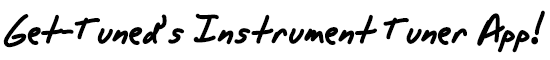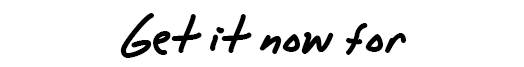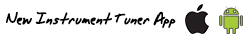Get-Tuned.com now has an instrument tuner app available for download on your mobile devices so you can now get tuned wherever you are even if you do not have access to the internet. This app produces sounds that correspond to each string to which you should tune your instrument. You can get it through Apple's App Store or Amazon's Appstore for Android.
Get-Tuned.com now has an instrument tuner app available for download on your mobile devices so you can now get tuned wherever you are even if you do not have access to the internet. This app produces sounds that correspond to each string to which you should tune your instrument. You can get it through Apple's App Store or Amazon's Appstore for Android.
List of features:
- Available for Android and Apple devices.
- Supports alternate tunings.
- Create and edit presets.
- Supports multiple instruments: Banjo, Bass Guitar, Cello, Guitar, Mandolin, Ukulele, Viola, and Violin.
- Display in sharps or flats mode.
- Option to play tone once or repeatedly.
- Volume control.
- Option to cycle through strings automatically.
- 2 tones: The natural sound the instrument produces or a computer generated tone.
You only need this single app to tune all your musical instruments. There is no need to purchase multiple apps to tune each of your various instruments, this one does it all!
You can get it through Apple's App Store or Amazon's Appstore for Android.
Screenshots of usage
 |
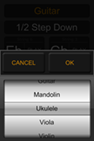 |
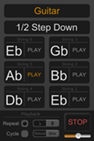 |
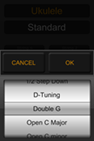 |
 |
How to use the Instrument Tuner App
To use you first select the instrument you want to tune. Second you select what tuning you want to use (Example: Standard tuning or 1/2 Step Down). Then you play each string by tapping "PLAY" next to each note. You then tune the string on your instrument that corresponds with the note that is being played until both are producing the same frequency. Do this for each string.
NOTE: This tuner application does not have the ability to detect what frequency your instrument is playing. It only produces tones to which you should tune your instrument. This feature may be added in the future.