Online Metronome
This online metronome will help you stay on tempo while practicing or playing musical instruments. It is important to use a metronome to improve your skill with a musical instrument because it teaches you to stay in time and develop rhythm. Even if you think you have good timing, trying playing with this metronome and you might be surprised. It doesn't matter how fast or technical you can play, if you are off beat, it will sound bad.
How to use this metronome: Click on the play button to start it. You may adjust the tempo by clicking on the '+' or '-' or adjusting the tempo slider bar. You may change the default sound to others by selecting them in the selection box. There are two selection boxes; one for the 'regular beat' and one for the 'accent beat' The accent beat is the first beat of the measure and the regular beats are the rest. You can change how many beats are in between the accent beats by clicking on the small squares above the tempo. Checking the 'Linked' checkbox will force that both the regular and the accent beat have the same sound and are both changed if you change one. If you have any questions, please ask them below.
If you can't see the metronome: Make sure you have the latest Java plugin installed. If you don't have it you can download it at here. Make sure you select 'allow' to any popups that ask you if you want to run a program.




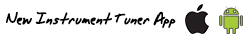







Trumpet girl ha
How do you use this freaking app?
Hehe
I have no idea what it’s talking about because I do not even read it he he he he he I don’t know why am laughing
Mad fluteist
I am a flute player, and i cant find the freakin flute tuner. #stressedout
Hewo peoples
Why can't I tune my flute???ðŸ˜ðŸ˜ðŸ˜ðŸ˜ðŸ˜ðŸ˜ðŸ˜
just go on another website, if it doesn't have your instrument on here
ukulele tuner plz~~~
I need a trumpet tuner on your other website.
Plz
Um lix
Um lix
Ummm I really need a trumpet tuner ASAP (as soon as possible) I have a concert in less then 3 weeks with my band.
Tenor Sax tuner
Plz!!!!!!!!!, 🎷🎷🎷🎷🎷🎷🎷🎷
I need a flute tuner!!
Could you all please add a flute tuner??
it didn't work for me,but i get why
i'd be grateful if you could do a tuning page for the saz, and also the ukulele.
thanks a million!
I need a tronebone tuner
savior bass
i want to learn how to tune bass in different method both with instrument and with the mind
I need a flute tuner on here ASAP if you can.
Sorry, with recent changes to security levels with Java Applets, this metronome may not work for you. We are working on fixing it. Sorry for the inconvenience.