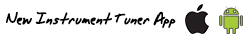Online Ukulele Tuner
Use this free online ukulele tuner to tune your ukulele. This online tuner is special because you are able to change the notes to what you want, this is especially useful if you are using Alternate Ukulele Tunings. You will find presets for alternate tunings on the right side. The default tuning is the standard GCEA ukulele tuning. If you have a Banjo Ukulele, then the tunings are still the same, so this will work. If you want to use our old ukulele tuner go here. Below the tuner there are instructions on how to use it.
If there is no sound or the tuner above does not work, try updating your web browser to the latest version. If it still does not work, please try our older Online Ukulele Tuner that runs on Adobe Flash.
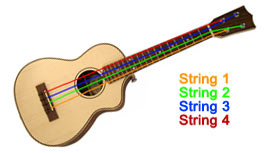
How to Use this Tuner: To the right there is an image that explains the numbering of the strings on an ukulele. Click on the note for the string you want to tune and then turn the tuning pegs on your ukulele and match it up with the note that is being played. Adjust the volume on your computer until it is close to the volume of the sound your ukulele produces so one sound does not overwhelm the other. In this tuner there are two tones provided, a natural ukulele sound, and a computer generated frequency that is exactly the correct pitch, use whichever you find easier to use.

Learn how to play: Now that you have your ukulele tuned, it is time to start playing it. Beginner ukulele players tend to have quite a few options to choose from when it comes to learning how to play. There are many ukulele learn-to-play resources available online in the form of articles and videos. Visit our article on Learn How To Play the Ukulele.
The Hal Leonard Ukulele Method is a great resource for those who are beginning ukulele or experienced players who want to hone their skills. It includes a CD that contains 46 tracks of songs for demonstration and play along.